From DNS to CI to CDN — one commit away, always at hand.

Your AWS dashboard URL in Slack. Server IP in a README. Domain registrar — was it Namecheap or Gandi? SSL certificates — Let's Encrypt, Cloudflare, or did we buy one?
3 AM. Production is down. Where are the logs? CloudWatch? That self-hosted Grafana? Datadog trial we forgot to cancel? Which Slack channel has the login?
Result: Lost context, wasted time, and that sinking feeling when every minute of downtime costs money.
One YAML file. One source of truth. Zero hunting.
SiteDog turns a simple YAML file into your infrastructure command center. Every service, every URL, every relevant detail — documented where it belongs: next to your code.
Everything in one place. Version controlled. No more guessing.
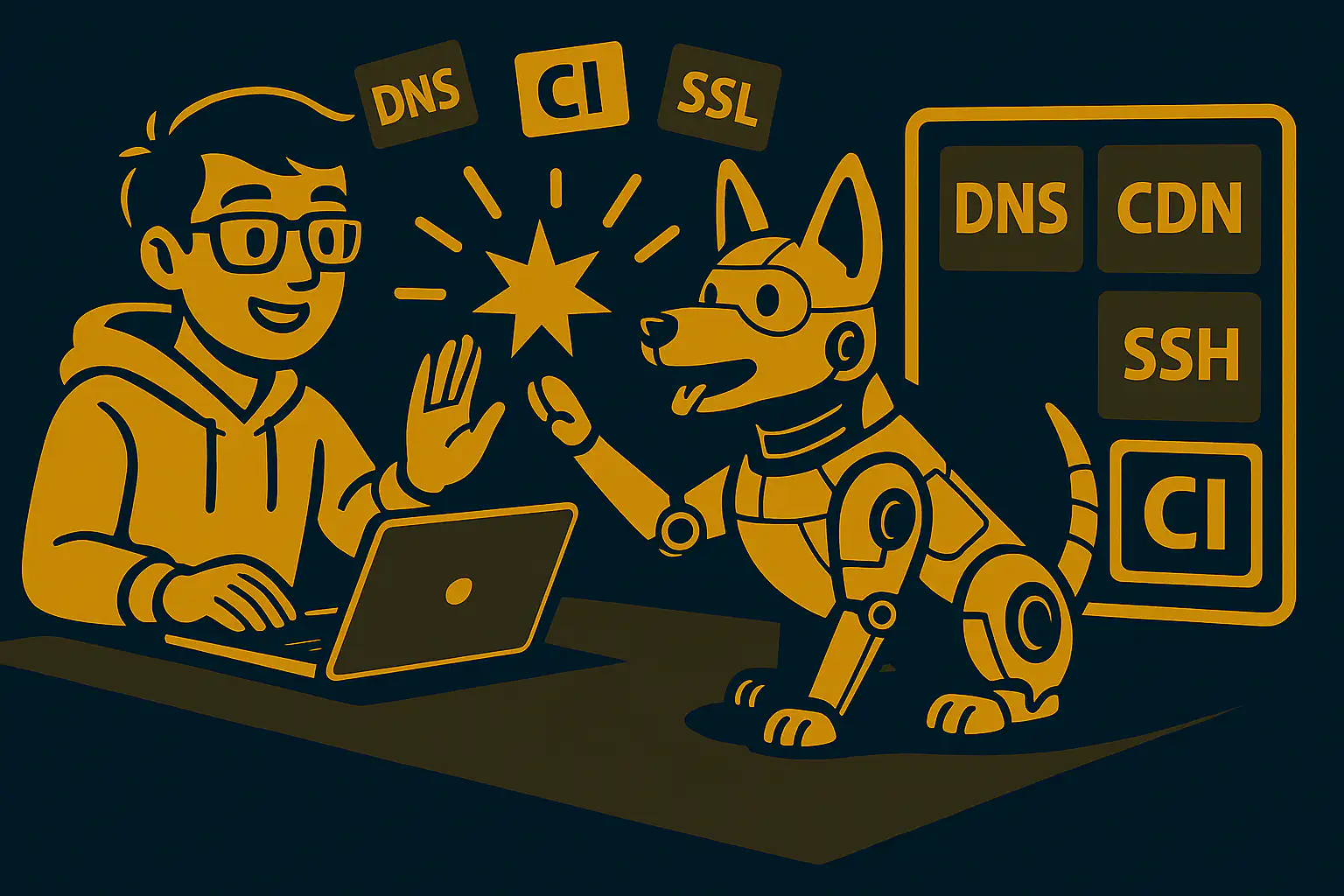
Edit the YAML configuration and see how your projects are visualized in real-time.
Like what you see? Join the Beta
curl -sL get.sitedog.io | shtouch sitedog.ymldns: namecheap
repo: github.com/myapp
monitoring: datadogsitedog live→ Ready-to-use live-editable card
Because you're already tracking your infra somewhere — might as well keep it versioned, in plain text, next to your code.
No extra logins. Easy to diff in PRs. Editable in any IDE.
A sitedog.yml file is like a minimal infrastructure README — only it's parseable and grows with your project.
No. This file is meant for public-safe, contextual info: what services are used, where things are hosted, how to find logs or dashboards.
Tokens, passwords, keys — all of that belongs in .env, Vault, 1Password, etc.
Stuff that's useful to see at a glance — for yourself, your team, or your future self. Like this:
dns: namecheap
repo: https://github.com/acme/app
ec2: i-1234abcd
monitoring: https://appsignal.com/app/42Anything that answers "where is X?" or "what is Y using?"
Yes.
If you're using the CLI only — the file stays in your repo (private or public — up to you).
The future Sitedog Cloud will default to private projects with encrypted storage.
The CLI is free forever.
Sitedog Cloud will stay free for personal use; we’ll only add pricing when it grows into an enterprise-grade solution.
Absolutely.
You can run sitedog live locally at any time.
Want it automated? Add a Git hook (e.g. on post-merge) — no need to wait for a full CI pipeline.
macOS, Linux, Windows — all with prebuilt binaries.
Both x86_64 and arm64 are supported.